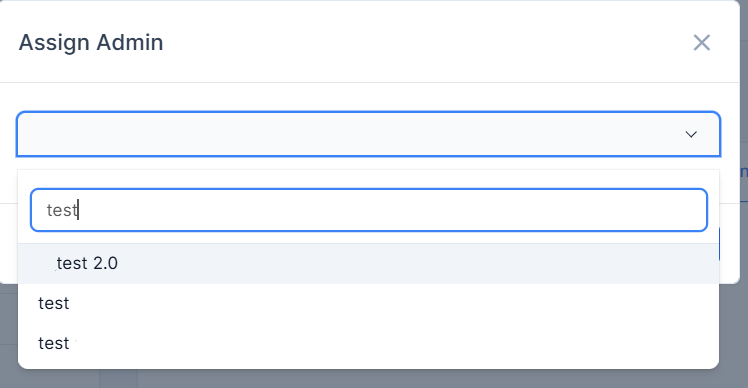If you assign a manager to a lead that has a customer, that manager will be assigned as the admin for that customer.
How to assign the manager:
1. Go to the "Traders" on the settings panel and choose the user you'd like to assign your manager to.
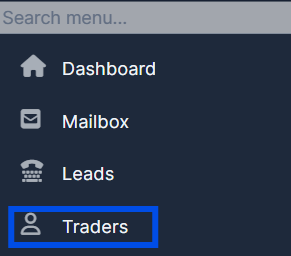
2. Choose the user and click on "View Profile".

3. Click on the "Profile" and choose "Trading admins" button. Press on "Assign Admin" button.
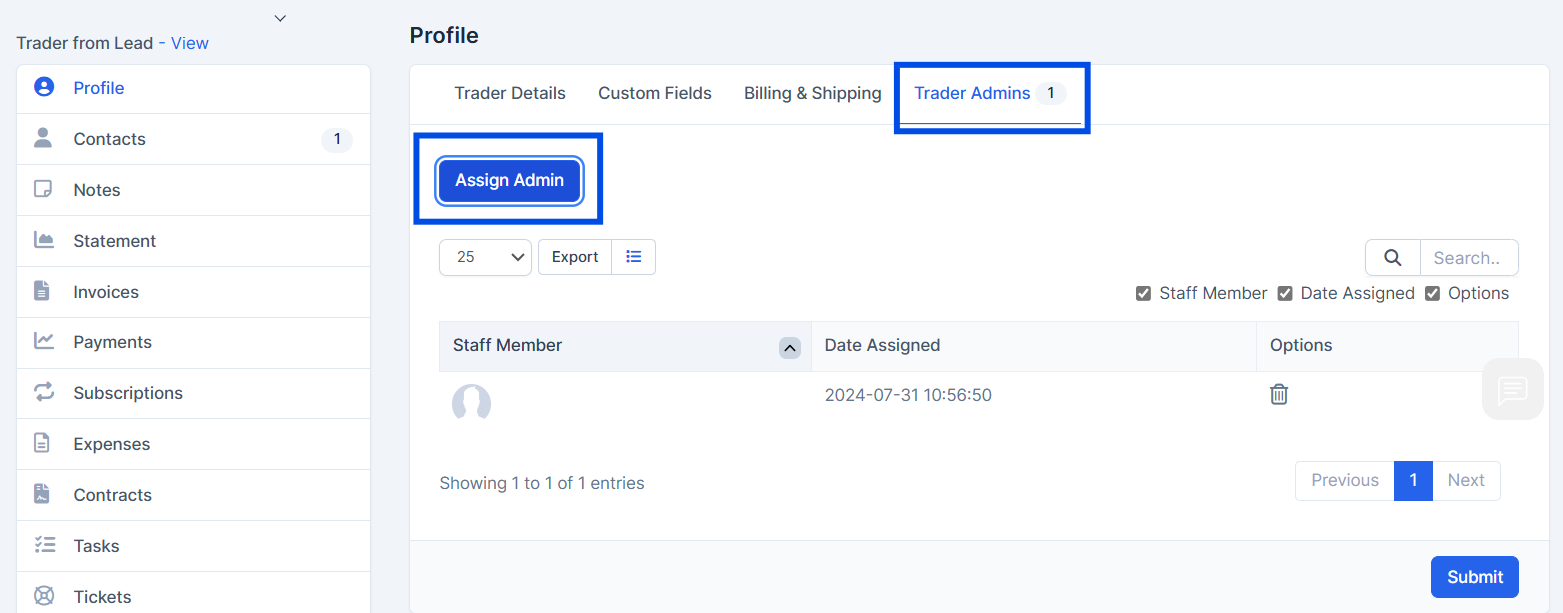
4. Assign the admin out of the falling list.