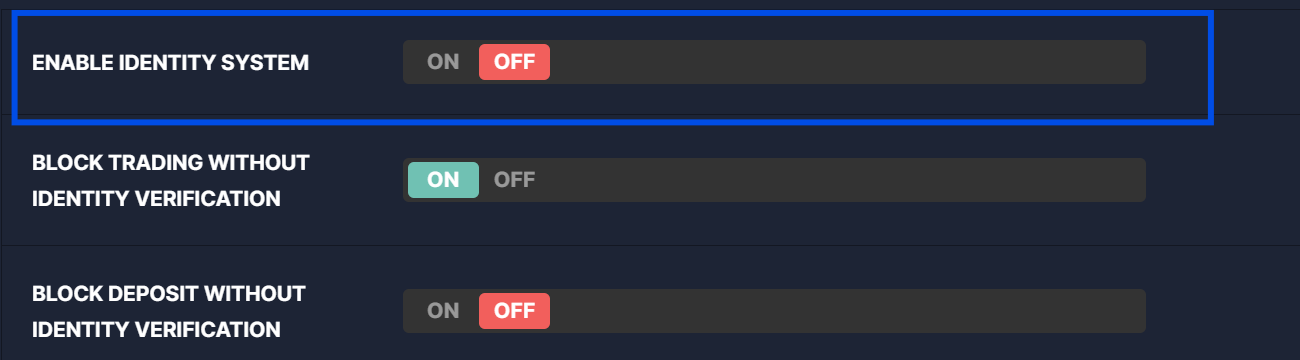By default the ID verification will be always on.
How to remove Identification.
1. Log in the app.
2. Find the "Admin" button on the left bottom corner.
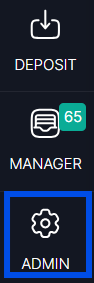
3. Go to "Identity" on the settings list.
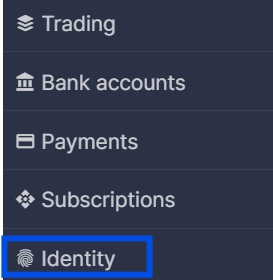
4. Choose the first option "Enable Identity System" and press "On"/"Off" to turn it on or off.