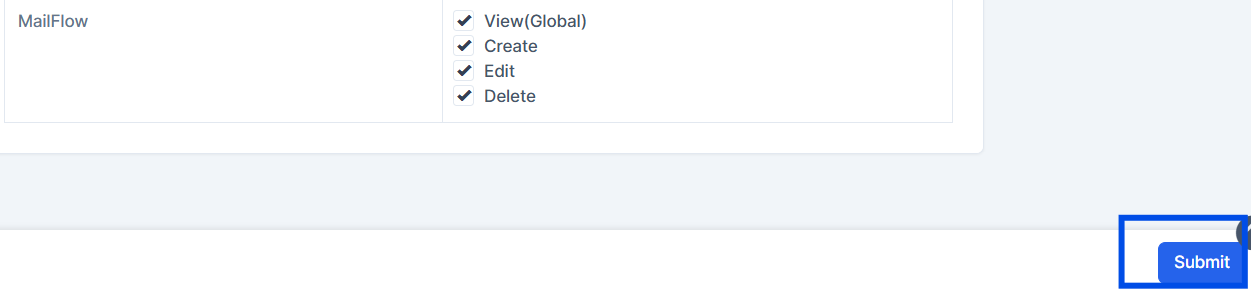Nanza CRM setup by default have only 1 role added with name Employee and with no permissions, it’s up to you to adjust the permissions for this role or create a new one.
To create new role navigate to Setup->Roles, more info about all permissions can be found by clicking here: Permissions Explained
Role permissions are overwritten by staff permissions. The roles permission are used as a helper to auto-populate all permissions while creating staff member.
Changing role permissions won’t affect the current staff members permission that using the role you are updating, when updating role you can check Update all staff members permissions that are using this role if you want all staff members permissions that are using this role to be updated.
In Setup->Settings->Misc you can configure default staff role, this will be the role selected by default when creating new staff member.
You will be able to see when you check the Administrator field eq when creating new staff member, all the permissions will be unchecked and disabled.
How to create a new role
1. Go to "Setup" at the bottom of the settings list.
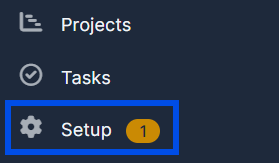
2. Press the second option in the list on the left which says "Roles".
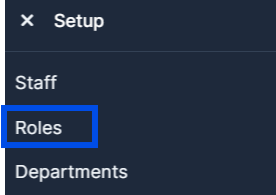
3. Find the long blue button "New Role" at the top of the page.
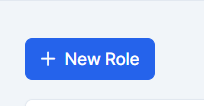
4. Assign the "Role Name" and tick any required boxes that the role should have permissions to do.
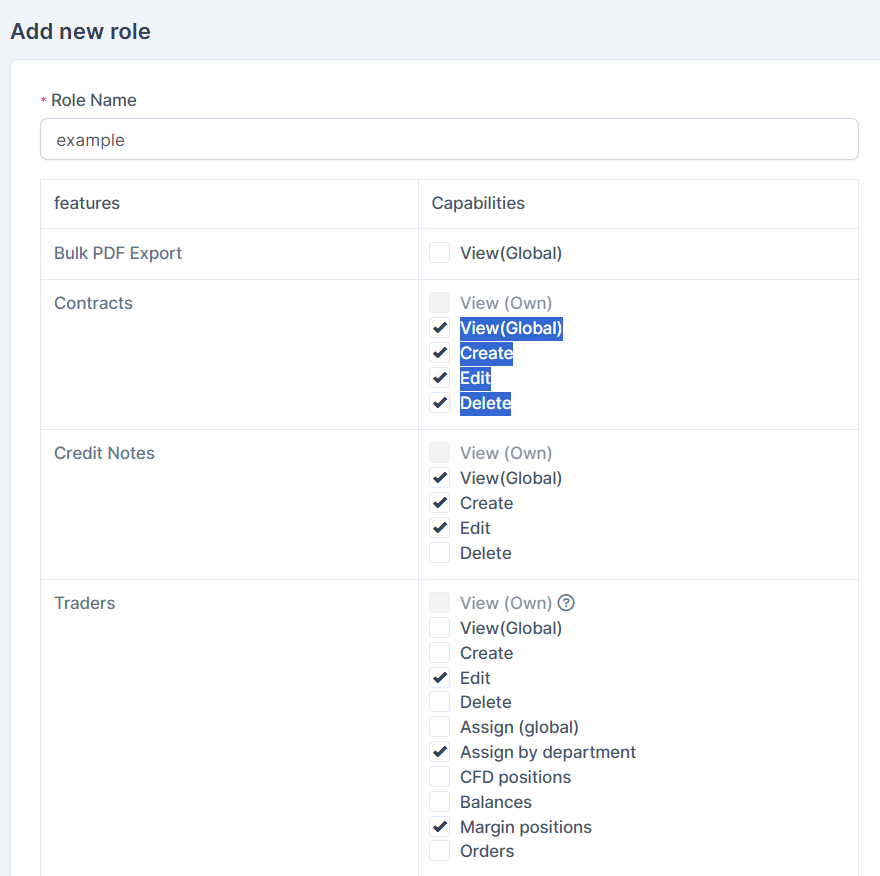
5. Find and press the blue "Save" button in the right bottom corner of the page once pressed your new role will be created.