First you have to set up a new source.
1. Go to "Setup" on the left side of the screen in the settings panel.
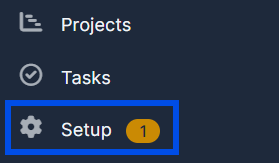
2. Press "Leads" button.
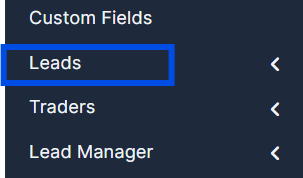
3. Choose "Sources" out of the falling list under the "Leads". Press "New Source" button to create a new source.
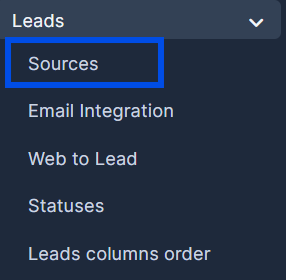
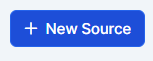
4. Fill in the columns and press "Submit".
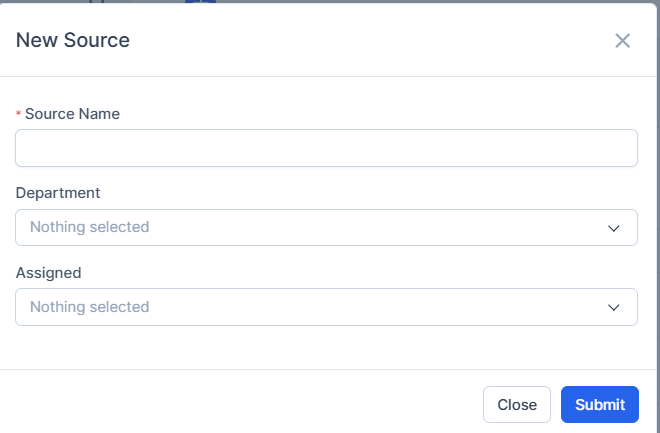
5. Go to the main page and choose "API" and then "API management" out of the falling list.
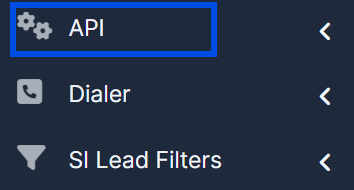
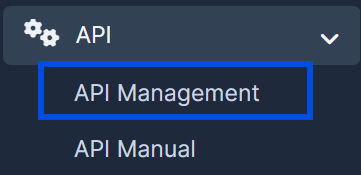
6. Press the "New User" button and fill in the information about the new user.
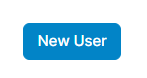
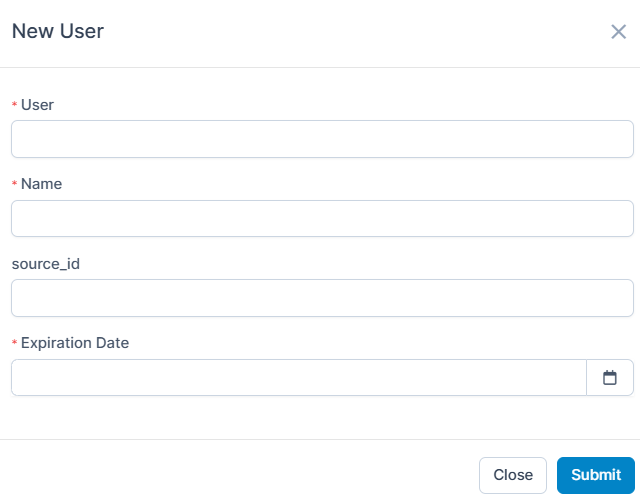
7. You will be able to find the newly created Token by searching up in the list for the username you put previously.