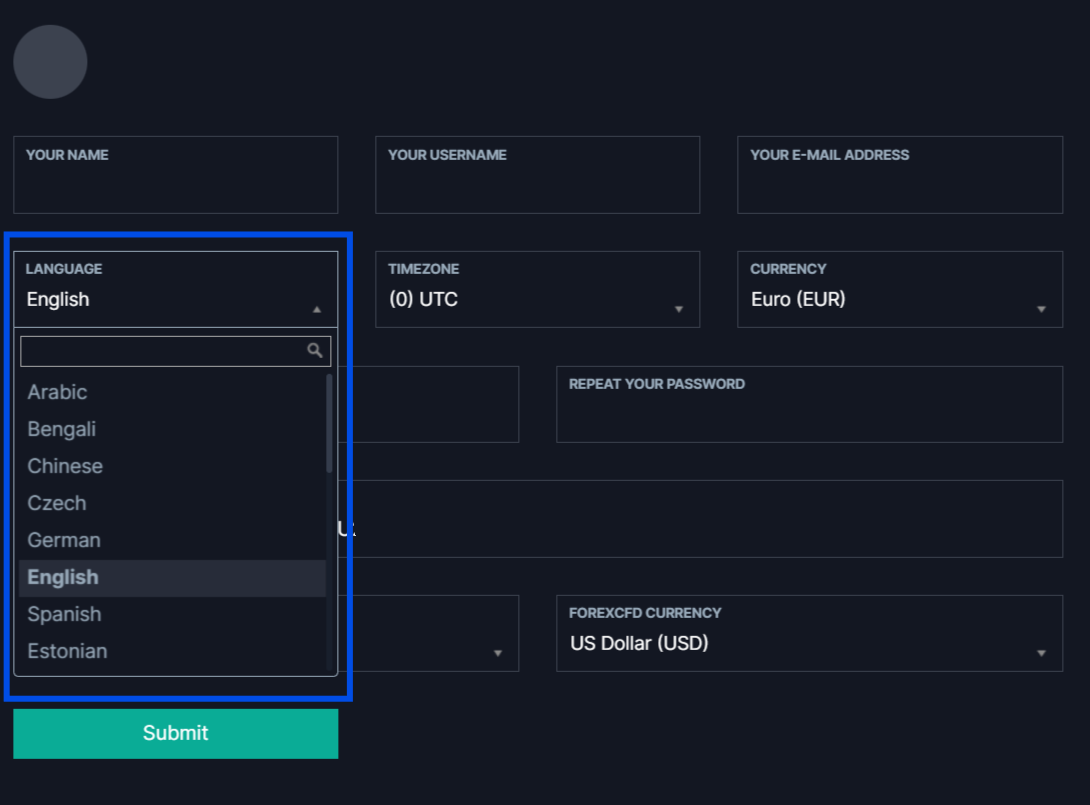How to change the language on the app?
1. Log in into podcator app: https://app.podcator.com
2. Go to your profile - the orange circle on the top right side of the page: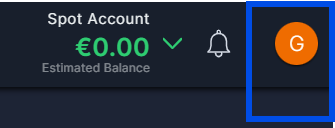
3. Find "Language" button and choose the language.
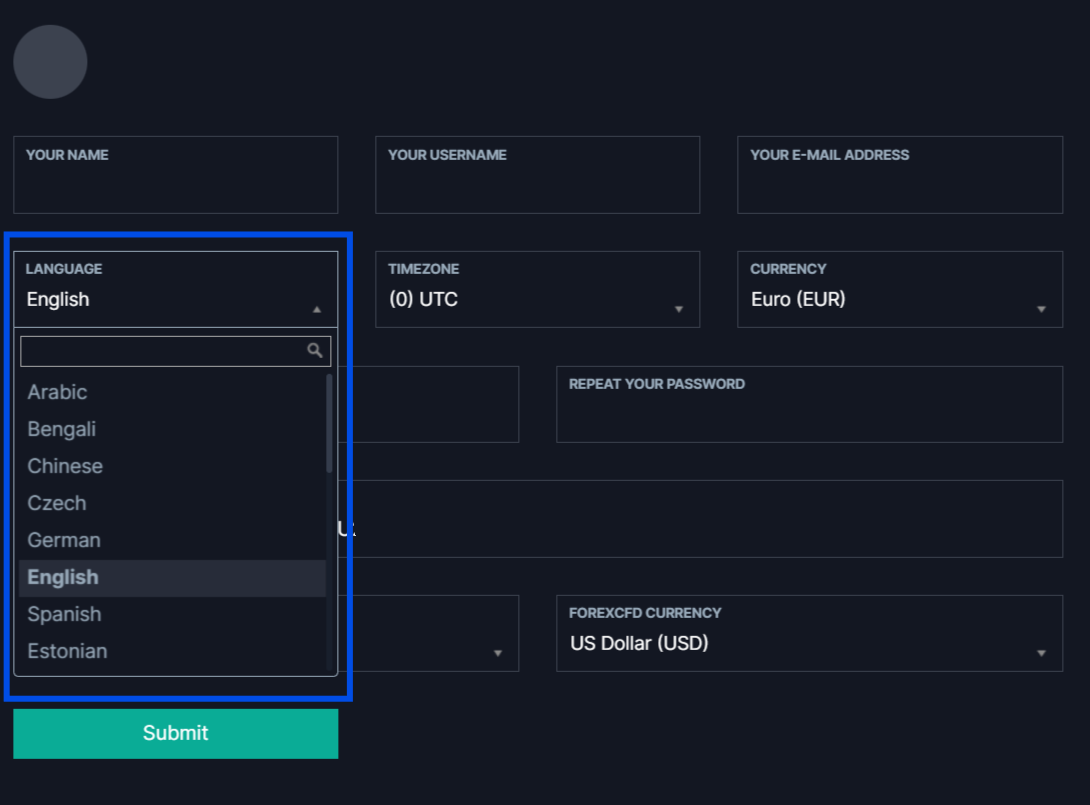
Find answers to your questions quickly
How to change the language on the app?
1. Log in into podcator app: https://app.podcator.com
2. Go to your profile - the orange circle on the top right side of the page: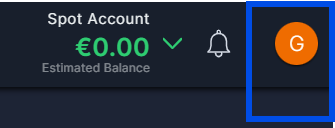
3. Find "Language" button and choose the language.