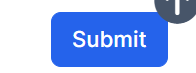1. Find "Leads" button on the left side of the screen in the settings panel. Inside press the "New Lead" button to create the new lead.
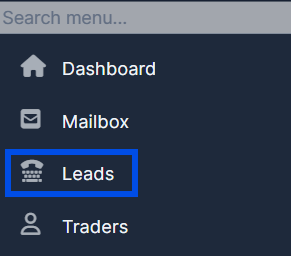
![]()
2. Fill in the information for the new lead. Make sure you fill in the fields marked with a red * symbol such as "Source", "Status" and "Name".
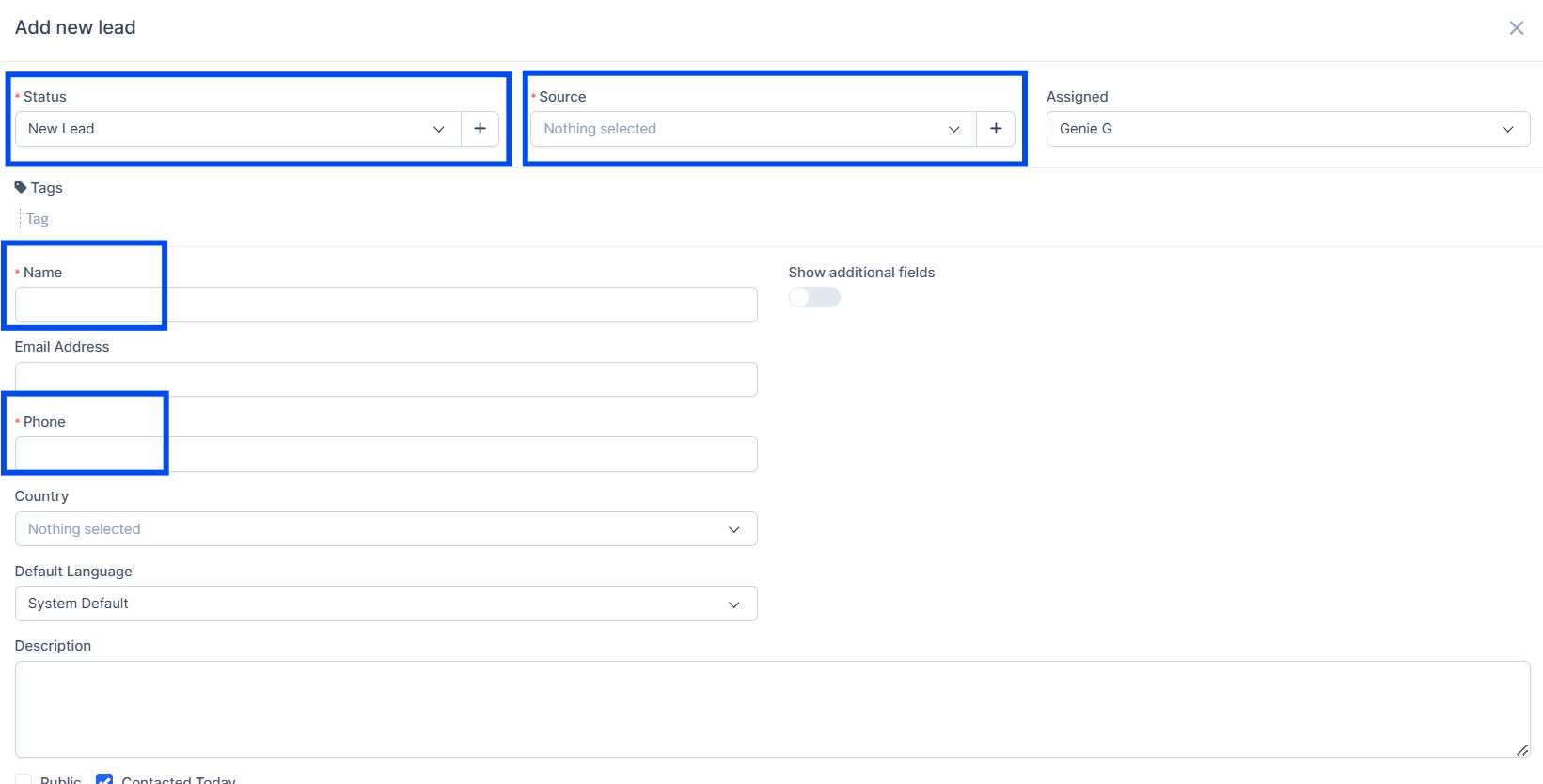
3. Press "Submit" button.