1. Go to "Sales" button on the left side of the screen in the settings panel.
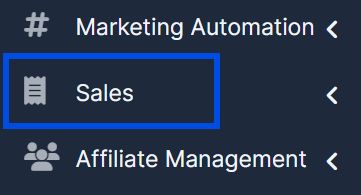
2. Choose "Payments" out of the falling list
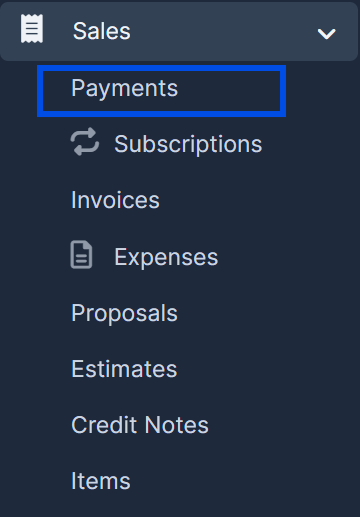
3. Choose the payment ID in question and press "Delete"
1. Go to "Traders" and find the particular user whose payment you want to delete.
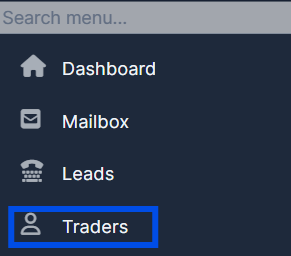
2. Press on the user's username.
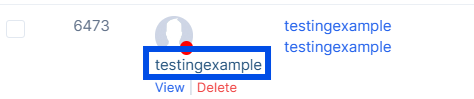
3. Go to the "Payment" button and press it. You will be able to find there the payment you want to delete. After finding the payment you may press "Delete button"
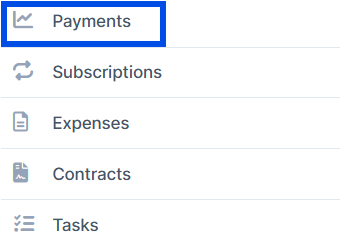
In both cases after you followed all the steps:
1. Go to "Traders" and find the particular user whose payment you want to delete.
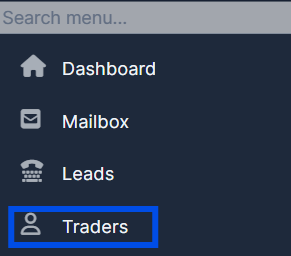
2. Press on the user's username.
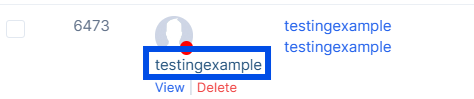
3. Find the "Balances" button.
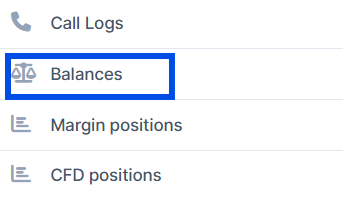
4. Delete the amount of funds which were just deleted with the payment by choosing the settings accordingly to the deleted payment. Press "Submit" button once you're done.